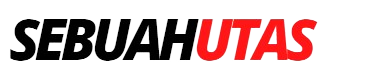Social media platforms now commonly offer advertising services, including Instagram, Facebook, Twitter, YouTube, Google, and TikTok. If you’re unsure about utilizing this service, read on to learn more.
What are TikTok Ads?
TikTok Ads is a dynamic marketing tool that helps push videos onto users’ FYP, also known as the For You Page, with insider precision.
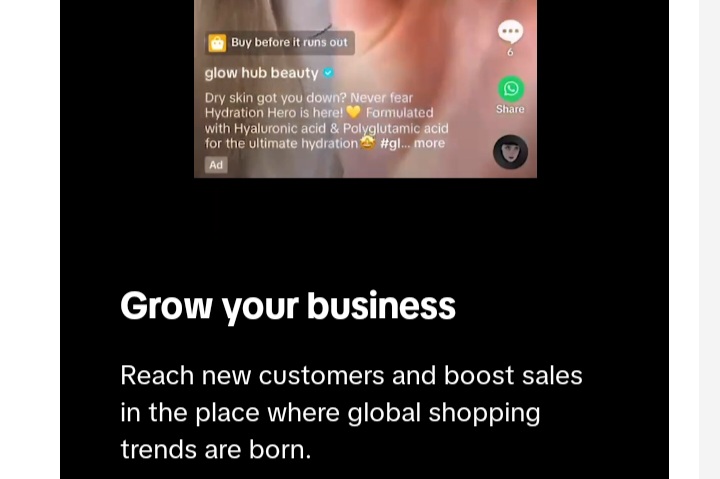
Looking to spread the word about your products or services on TikTok? Paid promotion can be a great option, allowing you to share videos that showcase your brand or offer exclusive deals to your followers. Of course, if you’re on a tight budget, you can also try creating attention-grabbing videos that encourage engagement and sharing.
However, it’s not always easy to create compelling content on your own. That’s where TikTok ads come in – giving you an instant boost in views, followers, and engagement. With targeted marketing options, you can be sure that your ads are reaching the right people and making a lasting impression.
What is the Cost of TikTok Ads?
To advertise on TikTok, a daily budget of at least Rp200,000 for ABO is necessary, as lower budgets are not accepted. For CBO advertising, a minimum campaign budget of IDR 500,000 must be prepared. What distinguishes the two budget levels, ABO and CBO?
- With ABO, you have the freedom to establish your own budget. However, a minimum expenditure of Rp200,000 is required. This allows for flexibility and customization in your spending choices.
- TikTok’s CBO automatically allocates advertising budget to optimize performance and generate the most affordable CPC. To qualify for CBO, a minimum of Rp500,000 per campaign or 6-7 million rupiah per month is required. A smart choice for savvy advertisers.