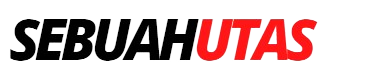The term TikTok seller simply refers to someone who sells products on TikTok, a vertical video-sharing platform that now functions as both social media and a marketplace. With numerous success stories of beginners who turned into prosperous entrepreneurs with million rupiah turnovers daily, selling on TikTok is highly profitable.
What is a TikTok Seller?
TikTok sellers are individuals or groups who market and sell their products on the platform. If you own a brand, consider exploring this lucrative avenue for potential success and profit.
When it comes to buying and selling on TikTok, it’s important to know these four terms. First, there’s Seller TikTok – referring to the seller. Next is Buyer TikTok, representing the buyer. Transactions between these parties take place at TikTok Shop, like a virtual marketplace. Finally, a TikTok Affiliate promotes the goods of TikTok sellers and earns commission upon successful sales, despite not owning the products themselves.
Guide to Becoming a TikTok Shop Seller
In order to sell on TikTok, you must first establish a store on the TikTok Seller Center, specifically the TikTok Tokopedia Seller Center if you reside in Indonesia. Verification documents and bank account connectivity are also required.