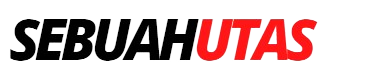Every social media platform features a distinct homepage, which they refer to by various names such as timeline (Twitter/X), news feed (Instagram), and homepage (Facebook). TikTok calls it FYP and utilizes a remarkable algorithm to curate a diverse selection of user-generated content based on your preferences and habits.
What is FYP TikTok?
TikTok’s primary social media landing page, referred to as FYP, showcases current trending content from users who may not necessarily be part of your follow list. The algorithm populates the page based on your interaction with the platform, such as your search queries and preferences in content consumption.
FYP, which stands for “For Your Page,” can be found in the “For You” menu within the app. This is the very same FYP that has been mentioned by many individuals.
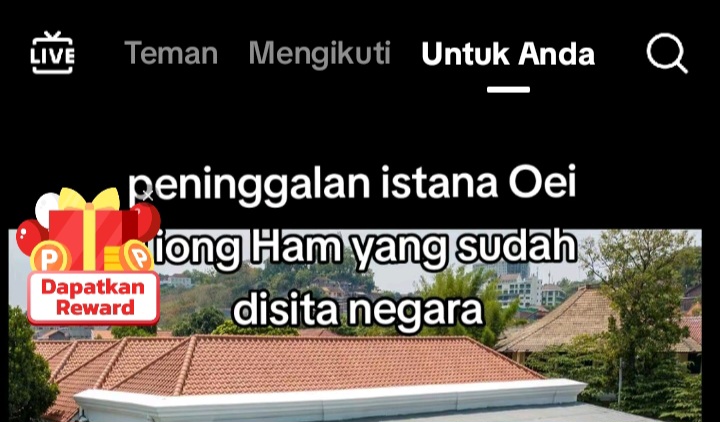
The term FYP can be used to refer to a viral video. Expressions such as “My video is FYP-worthy, did it make it to your homepage?” imply whether the video has achieved widespread popularity or not. Alternatively, the speaker may simply be indicating that their video has gone viral.
In many cases, only viral videos make it to the For You Page (FYP) for individuals. Therefore, when someone claims that their video is “FYP”, it is often understood that their video has gone viral and reached a large audience through the FYP feature. Furthermore, the inclusion of the hashtag #fyp is believed to increase the chances of a video making it to the FYP for many users. Overall, the term FYP can have two distinct connotations – “content for you” and “viral content”.